Project Ingestion
The Project Ingestion (workspace) API allows you to create an opportunity that consists of metadata that include processing instructions and receivable and payable information for a localization project.
Opportunities may or may not include files to be translated. An opportunity can contain a single string for translation, or even an entire website. We recommend choosing a manageable unit of localization. An opportunity always has one source language.
The most important metadata include opportunity name, deadline, source and target languages. The pricingItem section under an opportunity allows you to define different target languages, different workflow steps, different documents/files or multiple prices (e.g. one price for translation per word, one price for editing per hour). A simple opportunity usually includes one target language, one pricing item for storing a word count analysis, and one batch of files, without breaking down pricing items to files.
However, if you want files to be delivered separately, for example, you can add multiple pricing items, one for each file. An opportunity is a flexible description of a unit. You don’t have to worry about bundling them together, BeLazy will do it on the receiving end. However, make sure that any unit that requires separate management in your source system is equivalent to an opportunity or a pricing item in an opportunity.
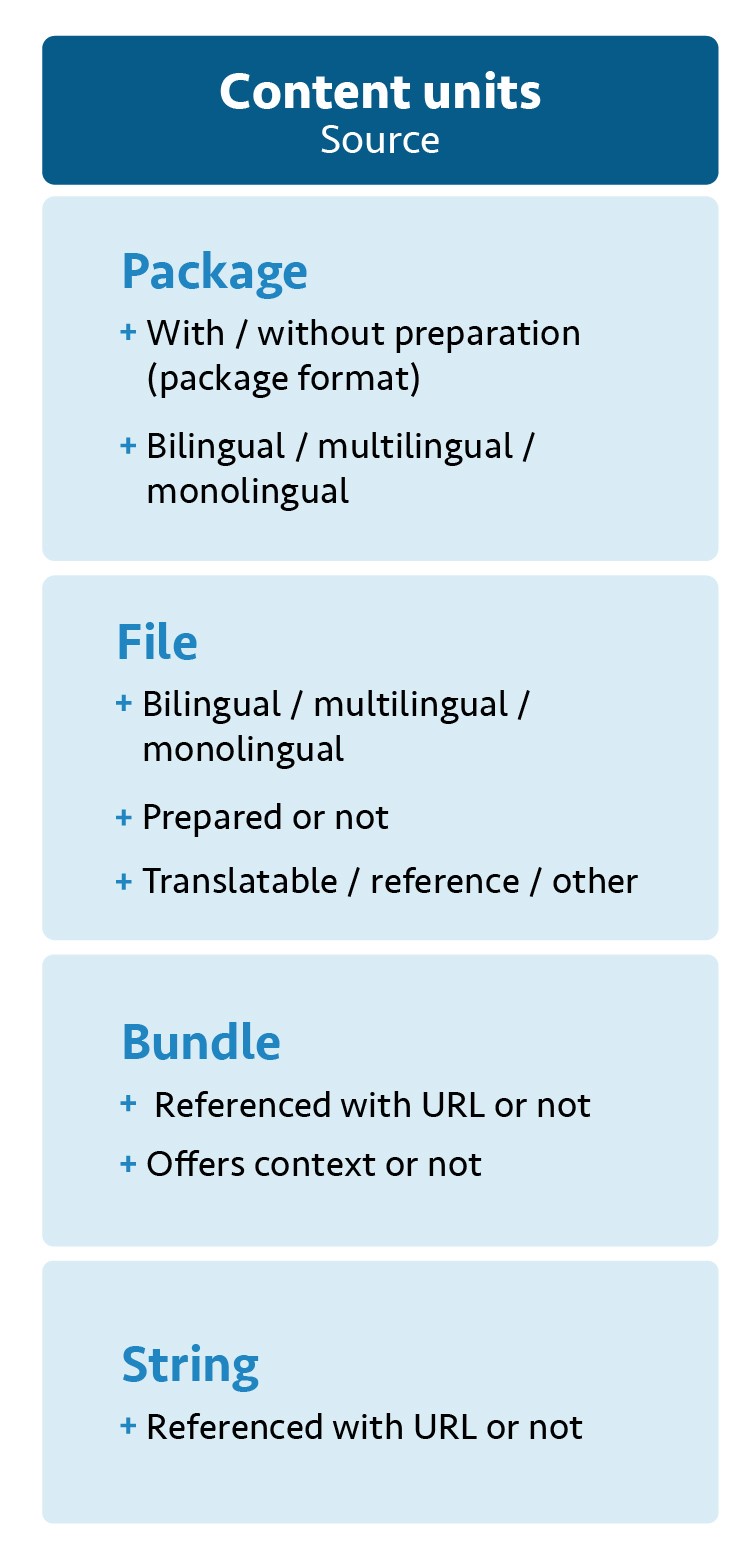
Implementation
Opportunities created by the Project Ingestion API live in a special type of connection in BeLazy called workspaces. Here is how to do it:
-
Create a workspace if no workspace exists so far.
On the user interface, this will create a new connection that is represented with the color purple, as opposed to the blue color of connections to portals and systems offered by BeLazy. The call returns a workspace ID. -
Upload some files to BeLazy.
This call returns file IDs. -
You can associate the file to the workspace.
This is where you name your files and establish whether this is a source file (most common, a file to be translated), a reference file (content to help the translator, such as the previous version of the document), a bilingual file (a translation management system format such as XLIFF where you should also set the target language), just instructions, or something else. BeLazy’s implementations use this information to store the documents correctly.
You can also just tag files for creating opportunities later. For example, you need to translate content where each change needs to be sent for translation on Mondays. Whenever a change is made, you can just upload the file and associate it to the workspace, and tag it with information such as “week 11”. You do not have to keep a log of the changes, just remember the tag. -
It is time to create the opportunity.
You can refer to the file tag or the individual file IDs, and set the properties. It is up to you how much of the project information you wish to specify and in what detail, but you always have to give a name, a source language, the requested target language(s) and the workspace ID.
Processing
The created opportunity appears in the workspace, and is then approved by an API call, the interface or an auto-approve rule. An approved opportunity turns into a project which is created and processed in the business management system. The processing takes place entirely in that system.
Delivery
When defining the workspace, you can request BeLazy to fire a webhook, or you can just query the status of the projects. The files delivered will be uploaded to the workspace and available for download from there using the Projects' deliverables API calls.