BMS Integration
Use-case
The BeLazy system lets you connect source systems such as vendor portals to your business management system to automate approval and creation of translation projects. If you have a proprietary translation management system, you can integrate it with BeLazy using the REST API, and all your jobs from the different source systems will appear automatically in your system.
We have published a blog entry that describes to the translation expert and the developer how to get started with implementing the BeLazy REST API to connect BeLazy with your proprietary business management system.
Workflow
The REST API workflow is very similar to the basic workflow provided by BeLazy. You integrate BeLazy with several vendor portals and translation management systems, and synchronize them to get the pending opportunities. Once you (or one of the auto-approve rules) accept an opportunity, it turns into a project, it is then accepted in the vendor portal and is filled with the values according to the mappings you have previously set up.
BeLazy then marks this project as Accepted. Your business management system integration queries the list of Accepted projects and uploads them to your system. After this is done, the integration must acknowledge the project creation through the API in order to tell BeLazy that the upload was finished successfully.
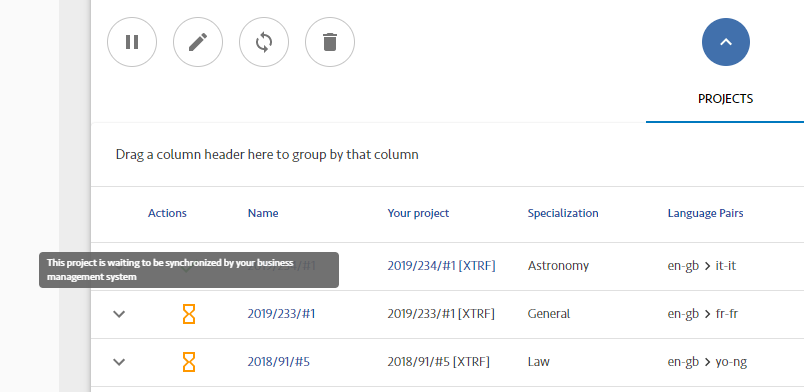
Accepted projects
These projects have been accepted in BeLazy but have not yet been ackowledged by the integration.
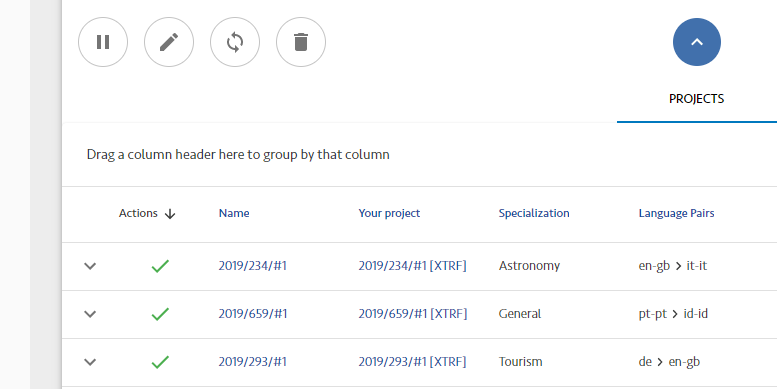
Synchronized projects
These projects have been downloaded and acknowledged by the integration.
You have two options for monitoring Accepted projects in BeLazy.
- You can just periodically list the
Acceptedprojects via the API — also known as polling. - (Preferred) You can set up a callback URL ("webhook") during onboarding so that BeLazy will inform your system whenever a new project enters the
Acceptedstatus.
When the localization workflow is completed in your BMS, the project can be delivered. Delivery consists of two steps:
- Upload the deliverables to BeLazy (in order for them to be transferred to the Vendor Portal).
- And then deliver the project - this step is actually initiating the delivery to the Vendor Portal.
Once a project has been delivered in BeLazy, no further changes (i.e. adding subsequent deliverables) are allowed.
Data
The List projects or Get project call will return three different representations of the same project data: origin, beLazy and destination. Origin contains the data as BeLazy receives it. BeLazy applies all the mapping of languages, specializations, rates, services, etc., and the mapped information is included under destination. When parsing data, always try and parse destination first. If you don't find the right information there, look into origin. If you need to use origin for some reason, let us know via our support channels - in an ideal situation, you shouldn't have to. Please note that using instruction mapping, you can include any connector-specific metadata in text fields.
There is also a beLazy representation in the projects. BeLazy does some mapping and normalization to show information on its user interface, this information is visible here. Although we keep offering this representation, it is deprecated and should not be used.
Technical Details
Example JSON Files
Before you can configure mapping in the BeLazy interface, you have to provide the values supported by your proprietary translation management system for Language, Specialization, Workflows, Rates, etc. These values will be used for mapping. You can either set these values via the API, or upload JSON files containing the values. To help you with creating these files, we created example JSON files for you to use as starting point.
Testing the Callback URL
If you would like to use the callback functionality and would like to manually trigger an event on your backend, feel free to use the Playground provided on this page. The user interface for configuring the callback URL is the same you see during onboarding.
API functions
The following API endpoints are related to this use-case:
- Projects API: to list projects accepted in BeLazy and acknowledge their creation in your BMS, and to deliver completed projects
- Files API: to upload deliverable files
- Vendor Portals API: to trigger synchronization of a vendor portal, for example when an email of new jobs or offers is received
Testing the BMS Integration use case
To help with testing, BeLazy provides test data for the API functions. This helps if you do not have any data in BeLazy yet but would like to test your integration. You can also accept the opportunities offered for testing, and similarly acknowledge these test projects for any number of times. This is not the case with the actual (not testing) opportunities and projects, as once they are accepted/acknowledged, the same operation cannot be repeated any more. Please note, however, that the data provided for testing is in no way affected by the values and the mappings you provide during onboarding. In fact, these projects use built-in values and mappings so that you do not have to finish onboarding to be able to start testing the REST API straight away.
All you have to do to access the test endpoint instead of the actual one is to provide a X-BeLazy-Test HTTP header with any value. The authentication and the URL remain the same.